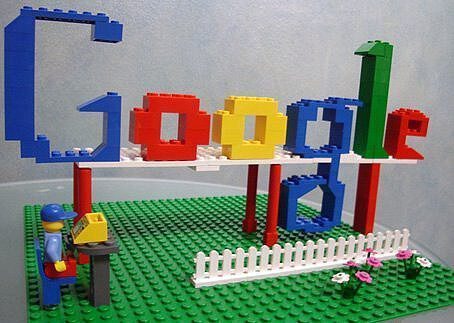
Google’s products have always been terrific, but in recent months the internet juggernaut has made unbelievable progress in developing its offerings. Computer Courage strongly recommends many Google products such as Gmail, Search, Picasa, Calendar, and more. For businesses, we’ve been strong supporters (and users) of Google’s business-class mail/calendar/document system Google Apps (if you run a business, and you don’t know about Google Apps, call us immediately – there is a lot to learn!)
Recently, Google has made some very important improvements to its services, which we would like to review with you today. There are so many fantastic features that we are splitting this newsletter into two parts. You’ll receive part two in about a week after this one.
Google Mail and Calendar Go Offline
One of the main complaints about Gmail and Gcal have always been accessibility; until now there has been no obvious way to access your Gmail or calendar offline without 3rd party sync tools, but this week that all changed. Google has created Offline Mode to allow you to access your information when you’ve got no WiFi, or you’re on a plane, or in a location with a bad internet connection.
Essentially, Google Offline allows you to open up Gmail and Gcal in your browser whether you are connected to the internet or not. You can read emails, search for messages or appointments, set up appointments in your calendar, and even compose new messages. If you are offline, Google will sync up any changes you’ve made when you are next connected to the internet.
The system is still in development, so it’s not available to all users, and it has some bugs and limitations. But chances are you can go enable it and start using it today. If you want to know more about offline access, including technical details, limitations, and an easy how-to guide to set up Offline Mode, read our recent blog entry here: https://www.computercourage.com/2009/02/08/google-goes-offline-with-mail-and-calendar/.
It should also be noted that Google Calendar can also sync to your Outlook or iCal programs. Write or call and we can help you set that up.
Google Mail uses IMAP to Syncronize Between Devices
The term IMAP doesn’t sound like much, but it’s a very important upgrade to mail that Google adopted in 2008. In the old days of email, we would download messages from the server, and put them on a computer. In that model, we could only access messages from one place, and had no good backup. Next came Yahoo Mail and Hotmail, which allowed us to access mail over the web. The problems with that were that we didn’t have our own backup of messages, had limited mobile access, and couldn’t use our beloved Microsoft Outlook account. Google found the answer with IMAP, which allows you to use programs such as Outlook, Thunderbird, and Apple Mail on any number of computers, synchronizing mail between all of them (and with Gmail as well.) This means that if you mark a message as “read” on your desktop, it’s “read” on your laptop and webmail. If you send a message from your phone, it’s in the “sent messages” folder on your desktop. This is the single most important feature of Google Mail, and we highly recommend you switch to Google just for it! This feature is not available in Yahoo, and costs extra in Hotmail. Call to find out more.
Google Apps – Google For Business
If you run a business and have talked to us in the last year, we’ve probably mentioned Google Apps. Google Apps is a phenomenal and free tool for businesses that provides reliable, secure, and powerful IT solutions to businesses (including Computer Courage) for free. Features include Gmail (with all the features I’ve listed above) for everyone, shared calendar (which syncs to phones and Outlook), chat, easy adding/removing of users, shared documents, and more. This is a seriously powerful and valuable tool for any business, from one person to a large corporation. If you haven’t talked to us about Google Apps, we highly recommend you give us a call, we’ll tell you all about how it can save you time and money and help your business grow. This is an essential tool for any business, don’t miss out.
You can now read Part 2 of this article here.